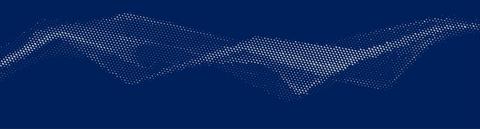What is Click n'Order?
Click n’Order is the ordering solution for catalogue, free text and service management. It allows you to directly manage your catalogues, purchase orders, and service activities, and collaborate with the Airbus community via the Coupa Supplier Portal (CSP) – a free-of-charge and user-friendly supplier portal.
How to register for Click n'Order?
- If you already use the Coupa Supplier Portal for other customers, you will receive an invite from the CSP to register for an Airbus account. Afterwards, you will have the option to request to Coupa to merge your CSP accounts.
- For suppliers not using the Coupa Supplier Portal, you will receive an initial invite from the CSP to register for an Airbus account. You can manage all additional CSP accounts by yourself, as described above.
How to access Click n'Order?
Once invited, click here: https://supplier.coupahost.com/
Training Manuals
Video tutorial: Click n'Order catalogue content management for suppliers
Supplier Portal -Registration and Set-Up
How to update a catalogue in Coupa Supplier Portal
How to invite a colleague to the Coupa Supplier Portal
Contacts for Customer Care
Contact Airbus Customer Care for any issue with the application, such as:
- Problems while managing catalogue(s)
- Question about a purchase order
- General technical problems
Telephone: +33 (0)1 57 32 48 95
Email: support.clicknbuy@airbus.com
Important notice: The Airbus support agent will create a ticket to record and work on the request. The ticket number should be retained to track the request status and receive optimal support.
Frequently Asked Questions
Questions | Answers |
|---|---|
| Which languages are supported in the tool? | All languages currently used within Airbus are set-up for the User interface. Once you’re logged in, under your name at the top right you have options including “Settings” where you can choose our preferred “Language and Region”. Business Data content is mainly in English. |
| Which currency exchange rate is available in Click n'Buy? | The currency exchange rate available in Click'n Buy reflects thoses used over the last year for Purchase Order. The exchange rates is updated once a month by the Finance Function. |
| Can the Freetext functionality on Click n' Order be used as interface between General Procurement and Internal Customers for addressing new demands, and to add the new item directly to catalogue for automated ordering instead of launching a manual Free | Capacity to evaluate non-converted requests based on key word searches. This can be used to improve the catalogue content coverage in terms of demands. |
| MSA and WPA reference as well as reference of the work specification shall be referenced on the Purchase Order. Is this functionality ensured? | Commercial contract reference and Specification of Work will be provided, if available on the Contract in Click'n Buy. |
Questions | Answers |
|---|---|
| How do I get my Coupa Access / Account? | An invitation will be sent to the primary contact of your company. He/she will need to register following the instructions in the invite. In case additional members of your company need to be invited, the primary contact has to invite them. The primary contact is stated in the Purchase Order sent from Click n Order (Coupa). For further details on how to invite other users in your company, please refer to the CSP guide and video tutorial. |
| Do I get the registration mail automatically or do I have to request it? | The primary contact of your company will receive it automatically. In case you don't know who the Primary contact in your company is, this is provided in the Click n Order PO. |
| When will I receive an invitation e-mail from the Coupa Supplier Portal to setup my supplier account? | One week before the Go Live date. The Go Live date will be communicated in advance. For new suppliers, your contact in Airbus will provide you with further details. |
| How do I know whether I am the primary contact of my business? | The primary contact of your business is stated on the PO sent from Click n Buy (Coupa). In case you would like to change the primary contact, then please contact Airbus Customer Care. |
| How can I know whether we already have a CSP account? | Please liase with the primary contact of your organisation (specified on the PO coming from Clickn Buy/ Coupa). He or she knows if an account has already been set up. Otherwise please contact Airbus Customer Care. |
| If my company is a group of different legal entities located in different countries, do I need to register in CSP for each entity? | No,you can have the same unique account with the different legal entities created in the CSP |
| Is it possible to register under a common alias or do I have to provide a personal address? | Airbus recommends registering with personal e-mail addresses in the CSP. There is no limitation on how many additional users you create for your company. |
| Where can I set my language preferences? | At the bottom of the page of the CSP. For further information please check the available video tutorial and the CSP guide |
| How can I identify the Airbus company associated with an order? | You can identify the Airbus company based on the first two letters of the purchase order reference number. The full list is available here. |
Discover more
The Airbus tools